Changing the Tires on a Moving Codebase
2020 was a year of reckonings. And for all that was beyond one’s control, as the year went on, I found myself pouring more and more into the one thing that felt within reach: futureproofing of the large enterprise web application I helped build, SimpleLegal.
Now complete, this replatforming easily ranks in my most complex projects, and right now, holds the top spot for the happiest ending. That happiness comes at a cost, but with some the right approach that cost may not be as high as you think.
The Bottom Line
We took SimpleLegal’s primary product, a 300,000 line Django-1.11-Python 2.7-Redis-Postgres-10 codebase, to a Django 2.2-Python 3.8-Postgres-12 stack, on-schedule and without major site incidents. And it feels amazing.
Speaking as tech lead on the project, what did it look like? For me, something like this:
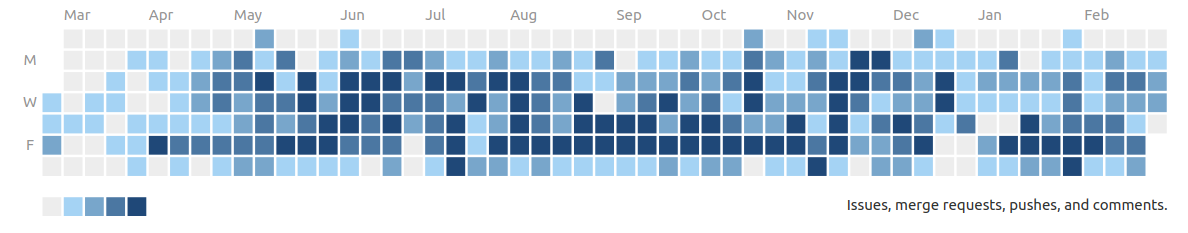
But as Director of Engineering, what did it cost? 3.5 dev years and just about $2 per line of code.
And I'm especially proud of that result, because along the way, we also substantially improved the speed and reliability of both the site and development process itself. The product now has a bright future ahead, ready to shine in sales RFPs and compliance questionnaires. Most importantly, there’ll be no worrying about when to delicately break it to a candidate that they’ll be working with unsupported technology.
In short, a large, solid investment that’s already paying for itself. If you just came here for the estimate we wish we had, you've got it. This post is all about how your team can achieve the same result, if not better.
The Setup
The story begins in 2013, when a freshly YC-incubated SimpleLegal made all the right decisions for a new SaaS LegalTech company: Python, Django, Postgres, Redis. In classic startup fashion, features came first, unless technology was a blocker. Packages were only upgraded incidentally.
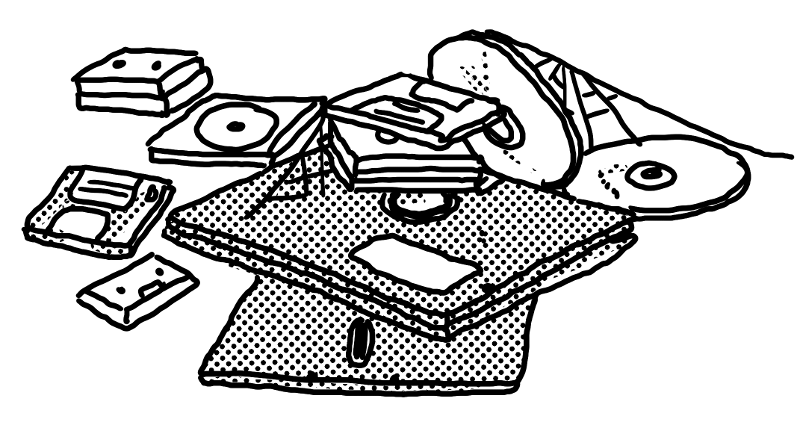
By 2019, the end of this technical runway had drawn near. While Python 2 may be getting extended support from various vendors, there were precious few volunteers in sight to do Django 1 CVE patches in 2021. A web framework’s a riskier attack surface, so we finally had our compliance forcing function, and it was time to pay off our tech debt.
The Outset
So began our Tech Refresh replatforming initiative, in Q4 2019. The goal: Upgrade the stack while still shipping features, like changing the tires of a moving car. We wanted to do it carefully, and that would take time. Here are some helpful ground rules for long-running projects:
- Any project that gets worked on 10+ hours per week deserves a 30-minute weekly sync.
- Every recurring meeting deserves a log. Put it in the invite. Use that Project Log to record progress, blockers, and decisions.
- It’s a marathon, not a sprint. Avoid relying on working nights, weekends, and holidays.
We started with a sketch of a plan that, generously interpreted, ended up being about halfway correct. Some early guesses that turned into successes:
- Move to pip-tools and unpin dependencies based on extensive changelog analysis. Identify packages without py23 compatible versions. (Though we’ve since moved to poetry.)
- Add line coverage reporting to CI
- Revamp internal testing framework to allow devs to quickly write tests
More on these below. Other plans weren’t so realistic:
- Take our CI from ~60% to 95% line coverage in 6 months
- Parallelized conversion of app packages over the course of 3 months
- Use low traffic times around USA holidays (Thanksgiving, Christmas, New Years) to gradually roll onto the new app before 2021.
We were young! As naïve as we were, at least we knew it would be a lot of work. To help shoulder the burden, we scouted, hired, and trained three dedicated off-shore developers.
The Traction Issues
Even with added developers, by mid-2020 it was becoming obvious we were dreaming about 95% coverage, let alone 100%. Total coverage may be best practice, but 3.5 developers couldn’t cover enough ground. We were getting valuable tests, and even finding old bugs, but if we stuck with the letter of the plan, Django 2 would end up being a 2022 project. At 70%, we decided it was time to pivot.
We realized that CI is more sensitive than most users for most of the site. So we focused in on testing the highest impact code. What’s high-impact? 1) the code that fails most visibly and 2) the code that’s hardest to retry. You can build an inventory of high-impact code in under a week by looking at traffic stats, batch job schedules, and asking your support staff.
Around 80% of the codebase falls outside that high-traffic/high-impact list. What to do about that 80%? Lean in on error detection and fast time-to-fix.
The Sentry Pivot
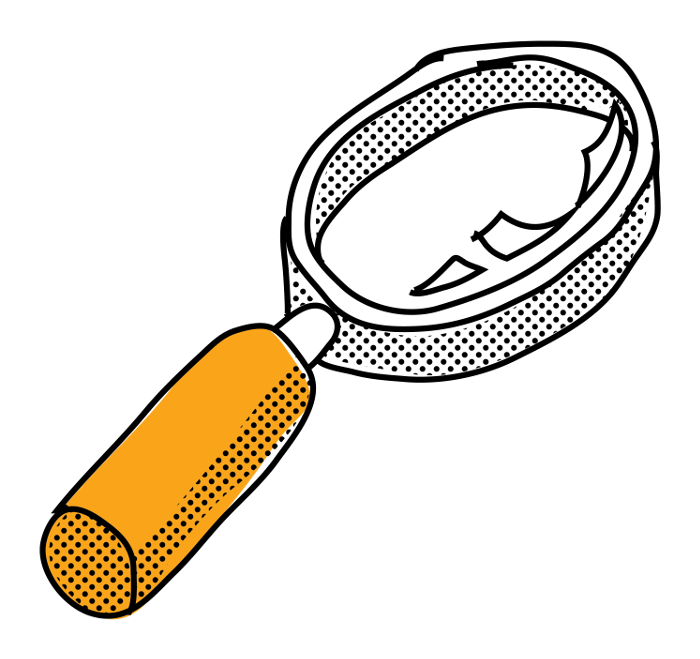
One nice thing about startup life is that it’s easy to try new tools. One practice we’ve embraced at SimpleLegal is to reserve every 5th week for developers to work on the development process itself, like a coordinated 20% time. Even the best chef can’t cook five-star food in a messy kitchen. This was our way of cleaning up the shop and ultimately speeding up the ship.
During one such period, someone had the genius idea to add dedicated error reporting to the system, using Sentry. Within a day or two, we had a site you could visit and get stack traces. It was pretty magical, and it wasn’t until Tech Refresh that we realized that while integration takes one dev-day, full adoption can take a team months.
You see, adding Sentry to a mature-but-fast-moving system means one thing: noise. Our live site was erroring all the time. Most errors weren’t visible or didn’t block users, who in some cases had quietly learned to work around longstanding site quirks. Pretty quickly, our developers learned to treat Sentry as a repository of debugging information. A Sentry event on its own wasn’t something to be taken seriously in 2019. That changed in 2020, with the team responsible for delivering a seamless replatform needing Sentry to be something else: a responsive site quality tool.
How did we get there? First step, enhance the data flowing into Sentry by following these best practices:
- Split up your products into separate Sentry projects. This includes your frontend and backend.
- Tag your releases. Don’t tag dev env deployments with the branch, it clutters up the Releases UI. Add a separate branch tag for searches.
- Split up your environments. This is critical for directing
alerts. Our Sentry client environment is configured by domain
conventions and Django’s sites
framework. If it helps, here's
a baseline, we use these environments:
- Production: Current official release. DevOps monitored.
- Sandbox: Current official release (some companies do next release). Used by customers to test changes. DevOps monitored.
- Demo/Sales: Previous official release. Mostly internal traffic, but external visibility at prospect demo time. DevOps monitored.
- Canary: Next official release. Otherwise known as staging. Internal traffic. Dev monitored.
- ProdQA: Current official release. Used internally to reproduce support issues. Dev monitored.
- QA: Dev branches, dev release, internal traffic. Unmonitored debugging data.
- Local test/CI: Not published to Sentry by default.
With issues finally properly tagged and searchable, we used Sentry’s
new Discover tool
to export issues weekly, and prioritize legacy errors. To start, we
focused on high-visibility production errors with non-internal human
users. Our specific query: has:user !transaction:/api/*
event.type:error !user.username:*@simplelegal.*
We triaged into 4 categories: Quick fix (minor bug), Quick error (turn an opaque 500 error into a actionable 400 of some form), Spike (larger bug, requires research), and Silence (using Sentry’s ignore feature). Over 6 weeks we went from over 2500 weekly events down to less than 500.
Further efforts have gotten us under 100 events per week, spread across a handful of issues, which is more than manageable for even a lean team. While "Sentry Zero" remains the ideal, we achieved and maintained the real goal of a responsive flow, in large part thanks to the Slack integration. Our team no longer hears about server errors from our Support team. In fact, these days, we let them know when a client is having trouble and we’ve got a ticket underway.
And it really is important to develop close ties with your support team. Embedded in our strategy above was that CI is much more sensitive than a real user. While perfection is tempting, it’s not unrealistic to ask a bit of patience from an enterprise user, provided your support team is prepared. Sync with them weekly so surprise is minimized. If they’re feeling ambitious, you can teach them some Sentry basics, too.
The New Road
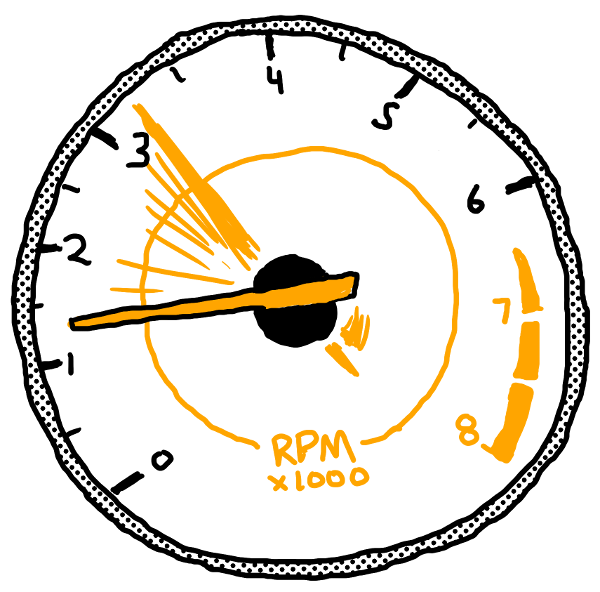
With noise virtually eliminated, we were ready to move fast. While the lean-in on fast-fixing Sentry issues was necessary, a strong reactive game is only useful if there are proactive changes being pushed. Here are some highlights we learned when making those changes:
Committing to transactions
Used properly, rollbacks can make it like errors never happened, the perfect complement to a fast-fix strategy.
The truly atomic request
Get as much as possible into the transactions. Turn on ATOMIC_REQUESTS, if you haven’t already. Some requests do more than change the database, though, like sending notifications and enqueuing background tasks.
At SimpleLegal, we rearchitected to defer all side effects (except logging) until a successful response was being returned. Middleware can help, but mainly we achieved this by getting rid of our Redis queue, and switching to a PostgreSQL-backed task queue/broker. This arrangement ensures that if an error occurs, the transaction is rolled back, no tasks are enqueued, and the user gets a clean failure. We spot the breakage in Sentry, toggle over to the old site to unblock, and their next retry succeeds.
Transactional test setup
Transactionality also proved key to our testing strategy. SimpleLegal had long outgrown Django’s primitive fixture system. Most tests required complex Python to set up, making tests slow to write and slow to run. To speed up both writing and running, we wrapped the whole test session in a transaction, then, before any test cases run, we set up exemplary base states. Test cases used these base states as fixtures, and rolled back to the base state after every test case. See this conftest.py excerpt for details.
Better than best practices
Software scenarios vary so widely, there’s an art to knowing which advice isn’t for you. Here’s an assortment of cul de sacs we learned about firsthand.
The utility of namespaces
Given how code is divided into modules, packages, Django apps, etc., it may be tempting to treat those as units of work. Don’t start there. Code divisions can be pretty arbitrary, and it’s hard to know when you’ve pulled on a risky thread.
Assuming there are automated refactorings, as in a 2to3 conversion, start by porting by type of transformation. That way, one need only review a command and a list of paths affected. Plus, automated fixes necessarily follow a pattern, meaning more people can fix bugs arising from the refactor.
Coverage tools
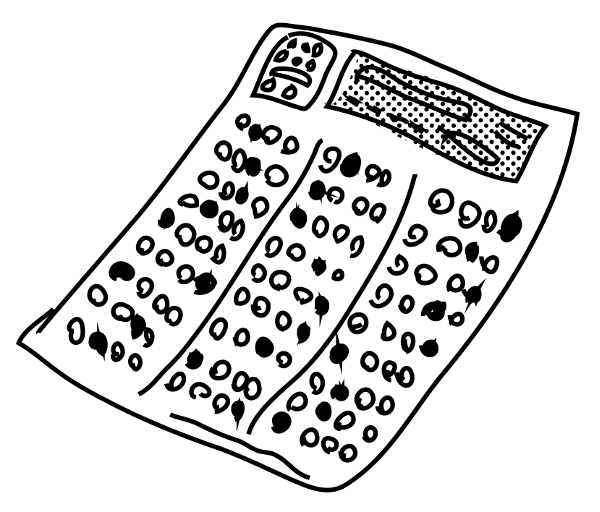
Coverage was a mixed bag for us. Obviously our coverage-first strategy wasn’t tenable, but it was still useful for prioritization and status checks. On a per-change basis, we found coverage tools to be somewhat unreliable. We never got to the bottom of why coverage acted nondeterministically, and we left the conclusion at, “off-the-shelf tools like codecov are probably not targeted at monorepos of our scale.”
In running into coverage walls, we ended up exploring many other interpretations of coverage. For us, much higher-priority than line coverage were “route coverage” (i.e., every URL has at least one integration test) and “model repr coverage” (i.e., every model object had a useful text representation, useful for debugging in Sentry). With more time, we would have liked to build tools around those, and even around online-profiling based coverage statistics, to prioritize the highest traffic lines, not just the highest traffic routes. If you’ve heard of approaches to these ends, we’d love to discuss them with you.
Flattening database migrations
On the surface, reducing the number of files we needed to upgrade seems logical. Turns out, flattening migrations is a low-payoff strategy to get rid of files. Changing historical migration file structure complicated our rollout, while upgrading migrations we didn’t flatten was straightforward. Not to mention, if you just wanted the CI speedup, you can take the same page from the Open EdX Platform that we did: build a base DB cache that you check in every couple months.
Turns out, you can learn a lot from open-source applications.
Easing onto the stack
If you have more than one application, use the smaller, simpler application to pilot changes. We were lucky enough to have a separate app whose tests ran faster, making for a tighter development loop we coul learn from. Likewise, if you have more than one production environment, start rollouts with the one with the least impact.
Clone your CI jobs for the new stack, too. They’ll all fail, but resist the urge to mark them as optional. Instead, build a single-file inventory of all tests and their current testing state. We built a small extension for our test runner, pytest, which bulk skipped tests based on a status inventory file. Then, ratchet: unskip and fix a test, update the file, check that tests pass, and repeat. Much more convenient and scannable than pytest mark decorators spread throughout the codebase. See this conftest.py excerpt for details.
The Rollout
In Q4 2020, we doubled up on infrastructure to run the old and new sites in parallel, backed by the same database. We got into a loop of enabling traffic to the new stack, building a queue of Sentry issues to fix, and switching it back off, while tracking the time. After around 120 hours of new stack, strategically spread around the clock and week, enough organizational confidence had been built that we could leave the site on during our most critical hours: Mondays and Tuesdays at the beginning of the month.
The sole hiccup was an AWS outage Thanksgiving week. At this point we were ahead of schedule, and enough confidence had been built in our fast-fix workflow that we didn’t need our original holiday testing windows. And for that, many thanks were given.
We kept at the fast-fix crank until we were done. Done isn't when the new system has no errors, it's when traffic on the new system has fewer events than the old system. Then, fix forward, and start scheduling time to delete the scaffolding.
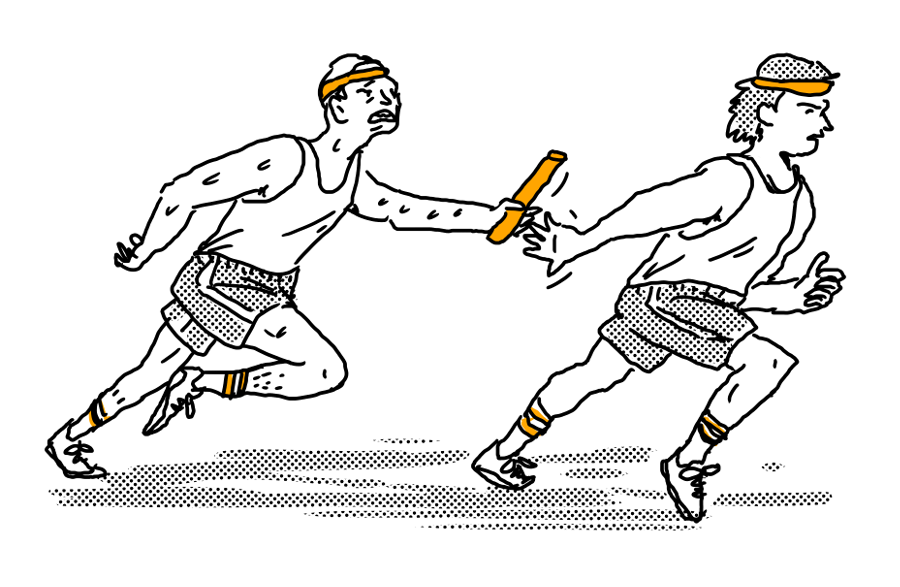
The Aftermath
So, once you’re on current LTS versions of Django, Python, Linux, and Postgres, job complete, right?
Thankfully, tech debt never quite hits 0. While updating and replacing core technologies on a schedule is no small feat, replacing a rusty part with a shiny one doesn’t change a design. Architectural tech debt -- mistakes in abstractions, including the lack thereof -- can present an even greater challenge. Solutions to those problems don’t generalize between projects as cleanly, but they do benefit from up-to-date and error-free foundations.
For all the projects looking to add tread to their technical tires, we hope this retrospective helps you confidently and pragmatically retrofit your stack for years to come.
Finally, big thanks to Uvik for the talent connection, and the talent: Yaroslav, Serhii, and Oleh. Shoutouts to Kurt, Justin, and Chris, my fellow leads. And the cheers to business leadership at SimpleLegal and everywhere, for seeing the value in maintainability.